Adaption and innovation is crucial for businesses striving to maintain a competitive edge. However, many enterprises find themselves constrained by legacy software systems – that were once the backbone of their operations. While once efficient and indispensable, these legacy systems now present a set of complex challenges.
The journey of modernizing legacy software is similar to renovating a historic building – preserving the essence while upgrading it to meet contemporary needs.
This process is driven by a pressing need to address the pain points that legacy software brings to businesses. The challenges range from rising maintenance costs, security vulnerabilities, and diminished efficiency to stifling innovation and competitiveness.
In this comprehensive guide, we will delve into the world of legacy software modernization, offering invaluable insights, proven techniques, and best practices to empower businesses in their quest to master this intricate process successfully.
Table of Contents
Understanding Legacy Software
Did you know? Businesses implementing legacy software modernization can boost their annual revenue by 14%.
Legacy software refers to applications or systems that have been used for a considerable period, often many years.
These systems were once cutting-edge and instrumental in various business operations. However, they now show signs of age and struggle to meet modern demands.
Common Characteristics of Legacy Software
Legacy software often exhibits several common characteristics:
- Outdated Technology: Legacy systems are typically built on outdated technology stacks that may no longer be supported or compatible with current software and hardware.
- Limited Scalability: These systems were designed with specific business needs in mind and may struggle to accommodate new functionalities or growing user bases.
- Lack of Integration: Integration with newer applications and systems can be challenging, resulting in data silos and inefficiencies.
- Maintenance Challenges: Legacy software requires extensive maintenance to fix bugs, address security vulnerabilities, and continue functioning as intended.
- High Costs: Maintenance and support costs for legacy systems tend to increase over time, making them financially burdensome.
Impact on Business Operations
The presence of legacy software can significantly impact a business’s operations:
- Reduced Efficiency: Outdated systems often lead to slower processes, reducing overall efficiency and productivity.
- Security Risks: Legacy software can have vulnerabilities that may expose the organization to cyber threats.
- Competitive Disadvantage: Companies relying on legacy systems can lag behind competitors who leverage modern technology in today’s rapidly evolving business landscape.
- Limited Innovation: Legacy systems may hinder innovation and the adoption of new business strategies due to their limitations.
Update your old systems with our expert development team.
Recognizing the Signs of Modernization Need
Modernizing legacy software can significantly benefit your business. To determine whether your software is due for a makeover, keep an eye out for these unmistakable signs:
1. Outdated User Interface (UI) and User Experience (UX)
If your software sports a UI that is outdated, it’s time to consider legacy software modernization. Users today expect intuitive interfaces and seamless experiences. An outdated UI/UX can deter customers and hinder productivity.
2. Frequent Performance Issues
If your software struggles to keep up with basic tasks or crashes frequently, it’s a sign of underlying issues. Modernization can enhance performance and ensure your software operates smoothly, saving you time and resources in the long run.
3. Security Vulnerabilities
Legacy software often lacks the robust security features necessary to combat modern threats. Modernization is essential to protect sensitive data if your software has become a playground for cyberattacks or doesn’t comply with current security standards.
4. Incompatibility with New Technologies
In a rapidly evolving tech landscape, compatibility with new technologies is crucial. If your software can’t integrate seamlessly with third-party tools or adapt to emerging trends like cloud computing, it’s time for an upgrade.
5. High Maintenance Costs
Are you spending much of your budget on maintaining and patching your legacy software? Modernization can streamline maintenance processes, reducing costs and freeing up resources for innovation.
6. Declining User Satisfaction
The most critical sign is declining user satisfaction. If users complain about the software’s performance, lack of features, or overall usability, it’s time to consider legacy software modernization to keep your audience engaged and satisfied.
Also read: Software Version Upgrades: Best Practices for a Smooth Transition
How can Software Modernization Benefit your Business?
Software modernization offers numerous benefits to businesses, helping them stay competitive, efficient, and adaptable in today’s ever-changing technological landscape. Here are five key advantages of software modernization:
1. Unlocking New Capabilities
Modernizing your legacy software opens the door to integrating advanced features and functionalities. It allows you to harness the latest technologies.
Your software can evolve from an essential tool to a powerful asset capable of streamlining operations, offering better user experiences, and enabling your business to adapt to changing market needs.
2. Enhancing Security & Compliance
Legacy software systems often carry vulnerabilities and security risks due to outdated code and dependencies. Modernization involves strengthening security measures, ensuring robust data protection, and enhancing compliance with industry standards and regulations.
This safeguards your business and fosters trust among your clients and partners.
3. Optimizing Performance & Scalability
Performance bottlenecks and scalability issues can hinder your software’s ability to handle growing workloads.
Modernization paves the way for optimizing performance and scalability, making your applications more responsive, efficient, and capable of handling increased user demands. This translates to improved productivity and better user experiences.
4. Reducing Maintenance Costs
Legacy software typically demands significant maintenance efforts and expenses. By modernizing, you can reduce these costs substantially.
Streamlined, updated software requires fewer resources for upkeep, including debugging, patching, and troubleshooting. The long-term savings are substantial, allowing you to allocate resources to strategic initiatives.
5. Enhancing User Experience
Outdated software often needs more user-friendly interfaces and intuitive workflows expected by today’s users.
Modernization focuses on enhancing the user experience (UX), making your applications more engaging and efficient. It, in turn, boosts user satisfaction, productivity, and loyalty.
Consult with PixelCrayons' experts for personalized legacy software modernization solutions.
Common Obstacles in the Modernization Process
Modernizing legacy software is a complex journey fraught with various challenges. Understanding these common obstacles is the first step toward a successful modernization strategy.
Let’s explore the hurdles that organizations often face:
1. Legacy System Complexity
Legacy systems tend to be intricate, with years of accumulated code. Untangling this complexity can be daunting, requiring a deep understanding of the existing system.
2. Compatibility Issues
Did you know? 63% of IT professionals say legacy applications are their biggest integration challenge.
Integrating modern technologies with legacy systems can result in compatibility issues. Ensuring that new and old systems seamlessly work together is a significant challenge.
3. Data Migration
Migrating data from legacy systems to new platforms can be error-prone and time-consuming. Data integrity must be maintained throughout the process.
4. Budget Constraints
Modernization projects often require substantial financial investments. Limited budgets can restrict the scope of modernization efforts and impact their effectiveness.
5. Cybersecurity Concerns
Legacy systems may lack the robust security features required in today’s threat landscape. Ensuring the security of modernized systems is crucial.
6. Downtime
During the modernization process, there might be periods of system downtime. Minimizing disruptions to ongoing operations is a significant challenge.
Also read: How Enterprises Can Overcome Digital Transformation Challenges
Leverage our modernization services to revitalize your old business software.
Strategies for Successful Modernization
Legacy software modernization is complex, but choosing the right software modernization partner and implementing these strategies can ensure a smooth and successful transformation. Here are eight critical steps to ensure a successful modernization journey:
1. Comprehensive Assessment
Before embarking on modernization, conduct a thorough assessment of your legacy system. Identify its strengths, weaknesses, and dependencies. This blueprint serves as your roadmap, helping you set clear objectives and priorities.
2. Define Clear Goals
Clearly define your modernization goals. Determine what you want to achieve—enhancing performance, reducing maintenance costs, or improving scalability. Having well-defined objectives will keep your team aligned throughout the process.
3. Choose the Right Approach
Select the modernization approach that best fits your project. Decide whether to rehost, re-platform, refactor, or rebuild your legacy system. Each method has its advantages and trade-offs, so choose wisely.
4. Agile Development
Adopt an agile development methodology to break down the modernization process into manageable iterations. This approach allows you to continuously validate and adjust your strategies, ensuring flexibility and adaptability.
5. Data Migration Strategy
Data migration is often a significant challenge in modernization. Develop a robust data migration strategy to ensure that valuable data is preserved and seamlessly integrated into the new system.
6. Testing and Quality Assurance
Implement rigorous testing and quality assurance processes. Comprehensive testing ensures that your modernized system performs as expected, minimizing the risk of post-migration issues.
7. User Training and Transition
Prepare your team for the transition by providing adequate training and support. Users should be comfortable with the new system to ensure a smooth adoption process.
8. Continuous Monitoring and Optimization
Modernization doesn’t end with the project’s completion. Continuously monitor the new system’s performance and gather user feedback. Optimize and refine the system based on real-world usage to ensure long-term success.
Companies seeking to revitalize their operations are increasingly turning to legacy software modernization services to harness the full potential of their existing systems while adapting to modern technology trends.
We believe in serving innovation and efficiency with our cutting-edge software solutions.
Technologies & Tools for Modernization
In the world of legacy software modernization, selecting the right technologies and tools can make all the difference.
Here, we’ll explore some key components that play a pivotal role in transforming outdated systems into efficient, contemporary solutions:
 1. Containers & Microservices
1. Containers & Microservices
Embracing containerization and microservices architecture allows for a modular approach to software development. Containers, like Docker, enable applications to run consistently across various environments, ensuring seamless deployment and scalability.
2. DevOps & Continuous Integration/Continuous Deployment (CI/CD)
DevOps practices combined with CI/CD pipelines streamline the development process. Automation tools like Jenkins and GitLab facilitate code integration, testing, and deployment, promoting faster, error-free updates.
3. Cloud Technologies
Leveraging cloud platforms like AWS, Azure, or Google Cloud provides the flexibility to scale resources as needed. It also simplifies maintenance, enhances security, and reduces infrastructure costs.
4. API Integration
APIs act as bridges between legacy systems and modern applications. They enable data sharing and functionality while shielding the underlying complexity of legacy code.
5. Modern Programming Languages
Introducing modern programming languages like Python, Ruby, or Node.js can enhance development speed and maintainability. Legacy systems can be gradually refactored to include these languages.
6. AI & Machine Learning
Integrating AI and machine learning can breathe new life into legacy applications. These technologies enable predictive analytics, automation, and intelligent decision-making.
7. Low-Code/No-Code Platforms
Low-code/no-code platforms empower non-developers to participate in modernization efforts. They accelerate application development and reduce the technical skills required.
8. Automated Testing Tools
Robust testing is crucial during legacy software modernization. Tools like Selenium and TestComplete ensure comprehensive test coverage, detecting and addressing issues early in the process.
Many legacy software modernization companies specialize in transforming outdated systems into cutting-edge solutions that can help you effectively complete your system modernization.
Trust our expertise in modernizing your legacy software.
Final Call
Modernizing legacy software is not merely an option but a strategic imperative. As we’ve explored the various facets of mastering legacy software modernization, it becomes clear that this journey can revitalize your business operations, enhance security, and position you for growth and innovation.
PixelCrayons, with its extensive experience and legacy software modernization services, stands ready to guide and assist your organization through this transformational process. Our team is equipped with the knowledge and tools to ensure a seamless transition, allowing you to harness the power of modern technology while preserving the essence of your legacy systems.
Don’t let outdated software hold you back. Embrace the future confidently, and let PixelCrayons be your trusted partner on this transformative journey. Get in touch with us today, and together, we’ll pave the way for a brighter, more efficient, and competitive future.

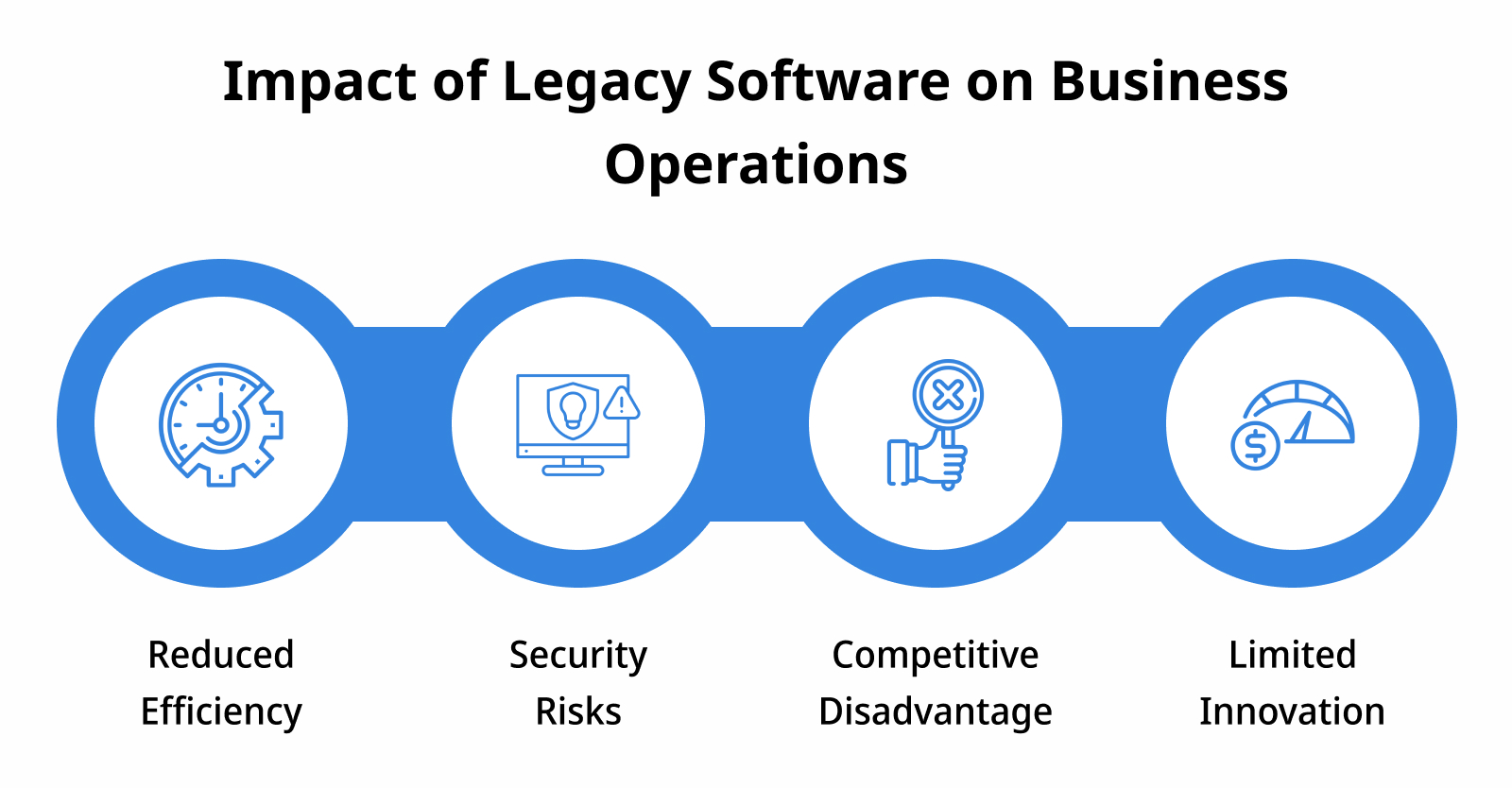
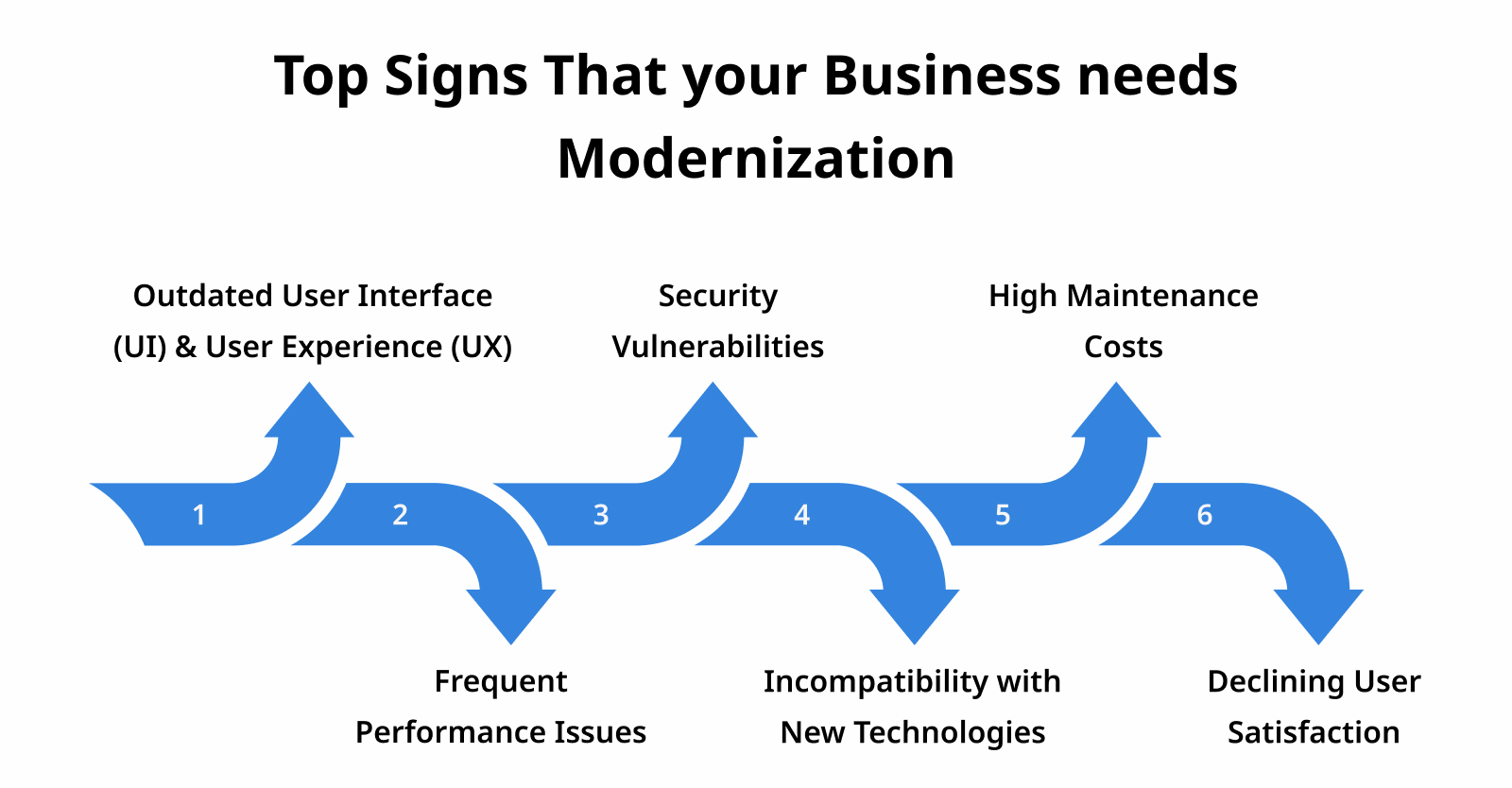
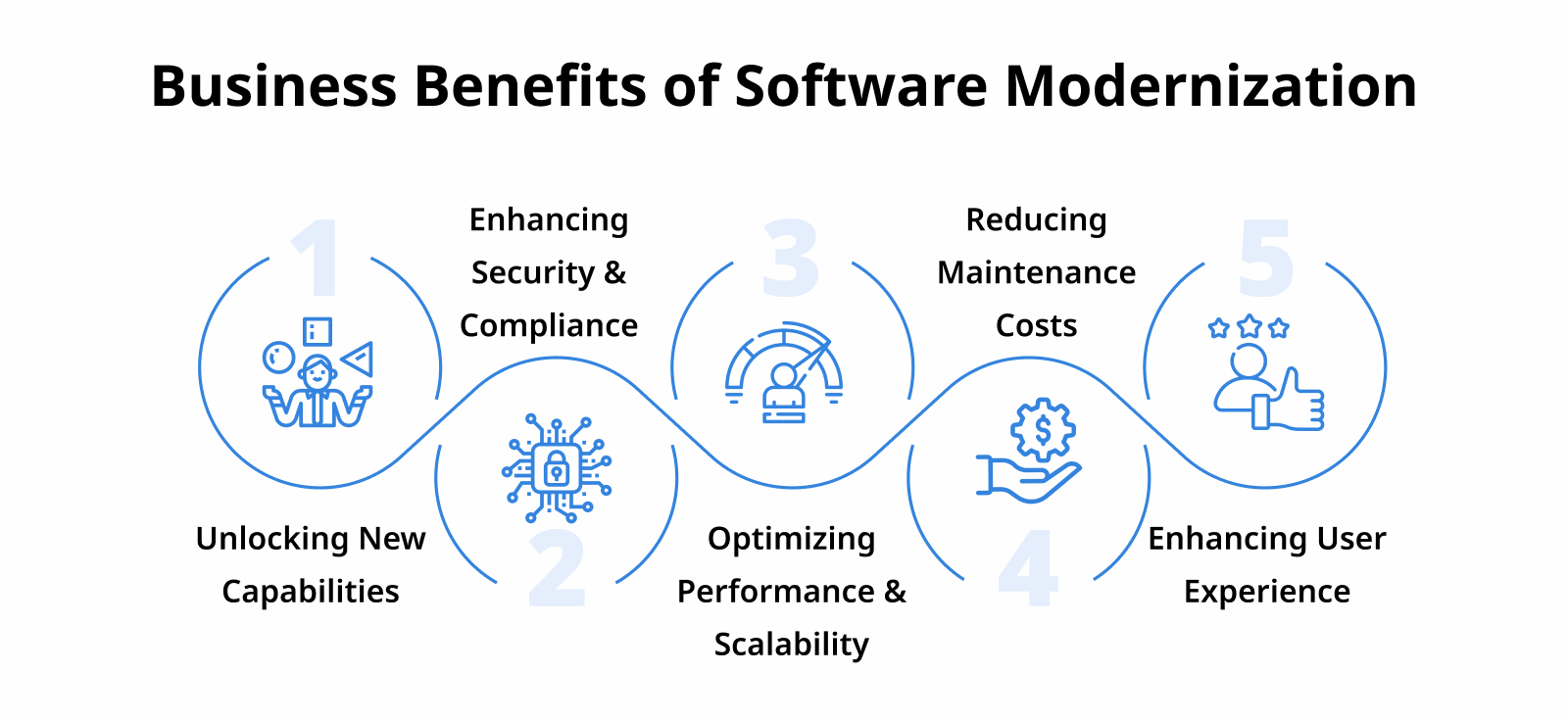
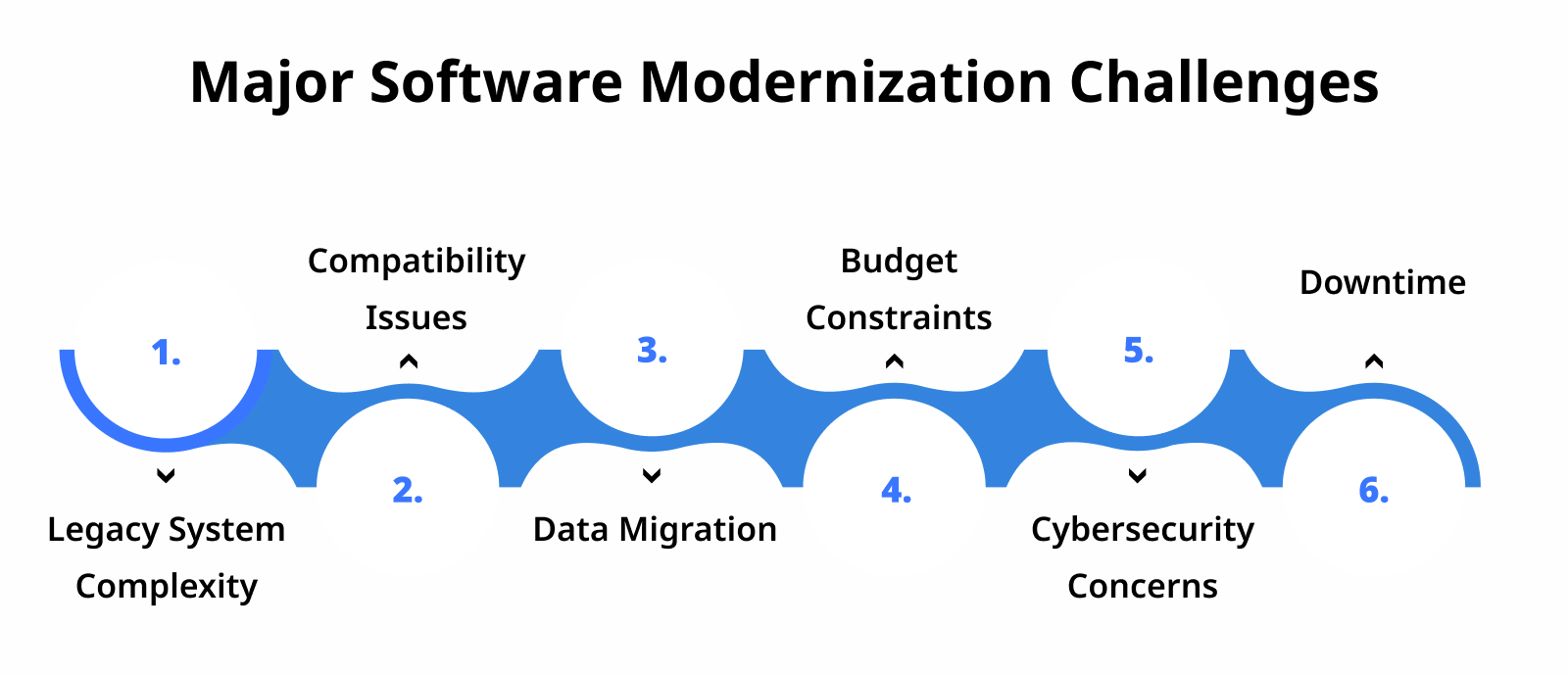
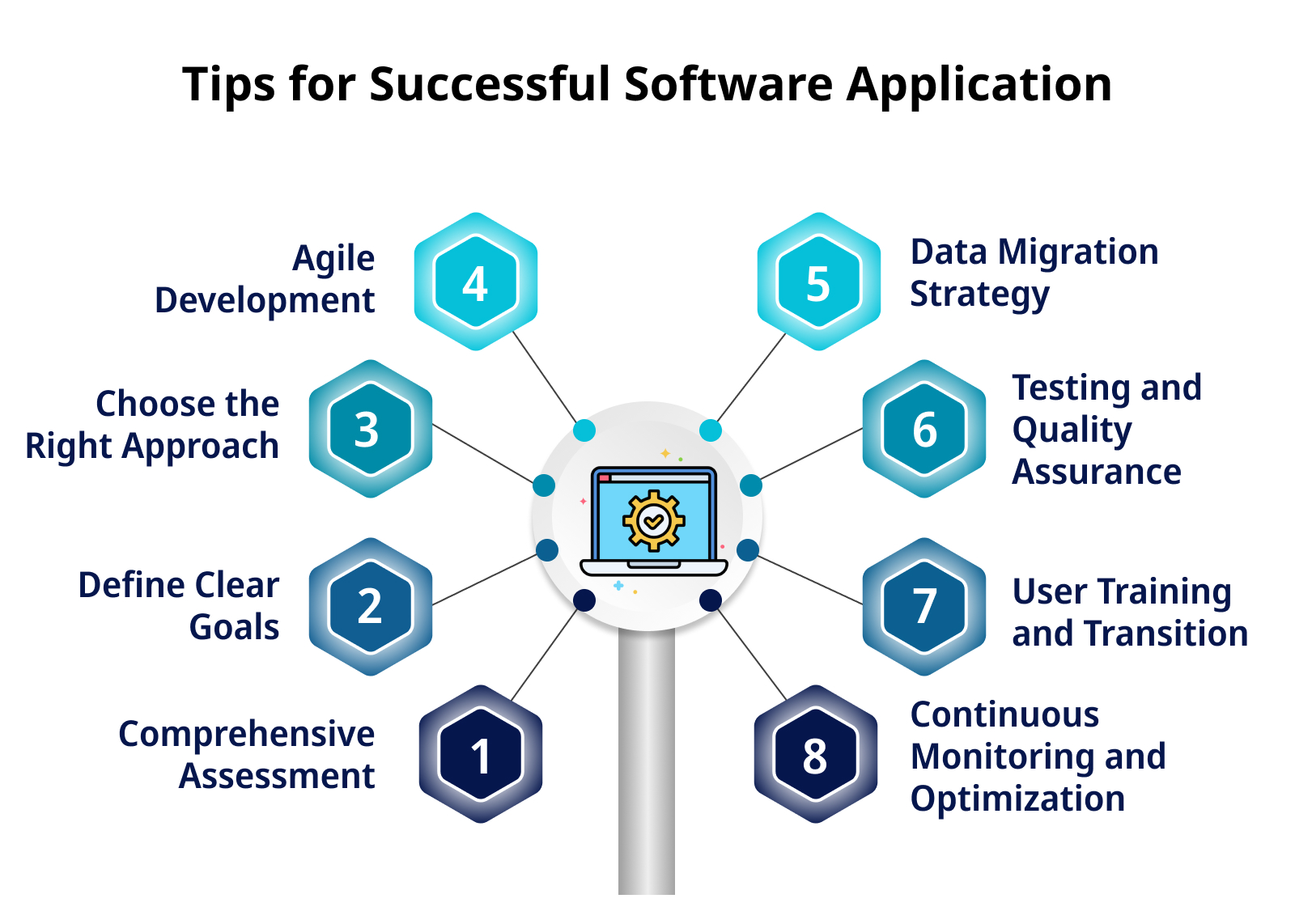
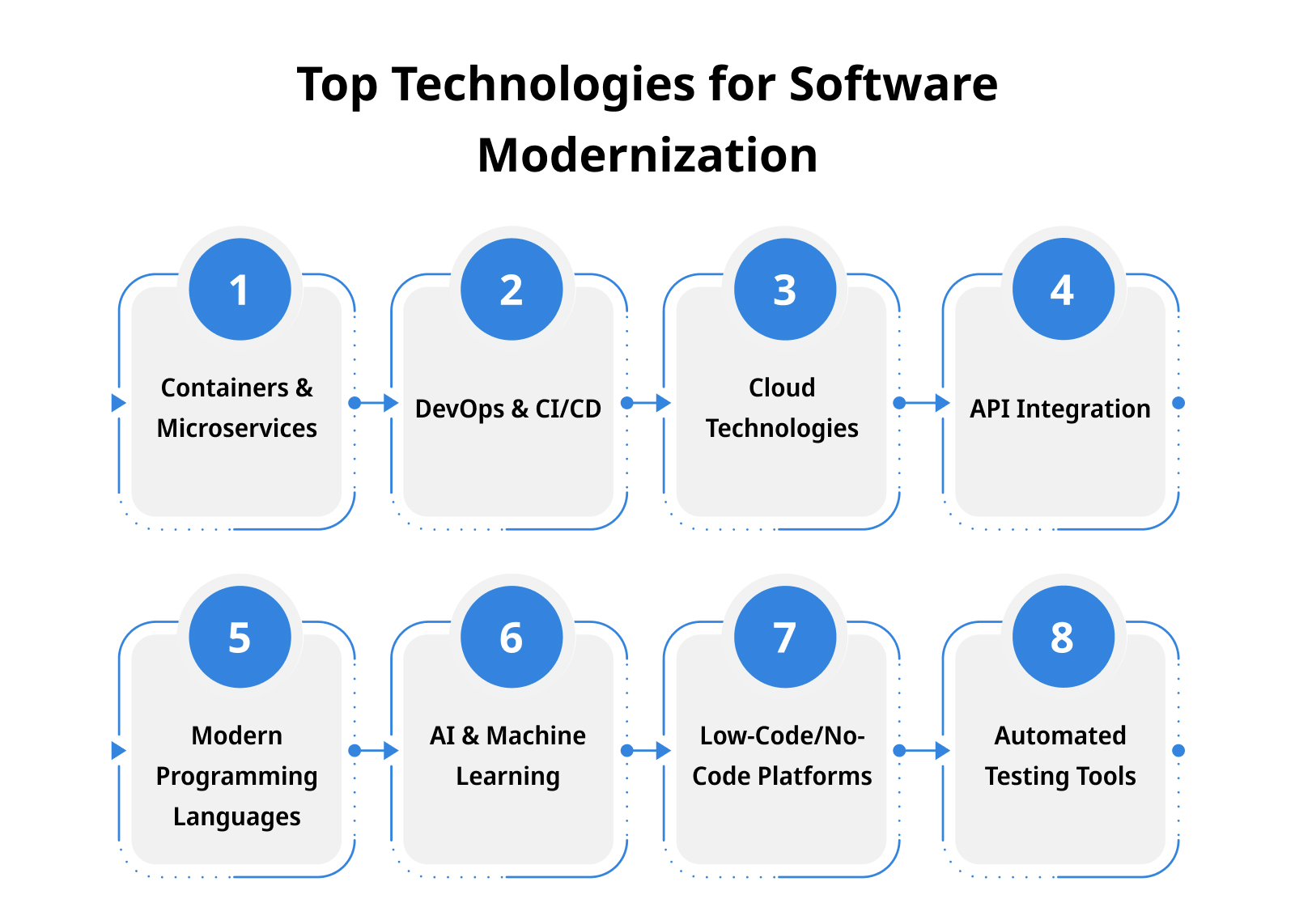 1. Containers & Microservices
1. Containers & Microservices 

