Staying ahead of the competition requires businesses to keep their software up to date. Software version upgrades are essential for improving performance, enhancing security, and accessing the latest features.
But navigating the complex world of software upgrades can be challenging. That’s why we have compiled this best practices guide to make your software version upgrade process streamlined.
From assessing your current system to planning and executing the upgrade, we’ll provide practical insights and expert advice.
Let’s revolutionize your software together.
Table of Contents
Importance of Software Version Upgrades for Businesses
Software version upgrades have become indispensable for businesses seeking to stay competitive and drive growth. Upgrading software brings new features and enhancements, ensuring security, performance, and compatibility with evolving technologies.
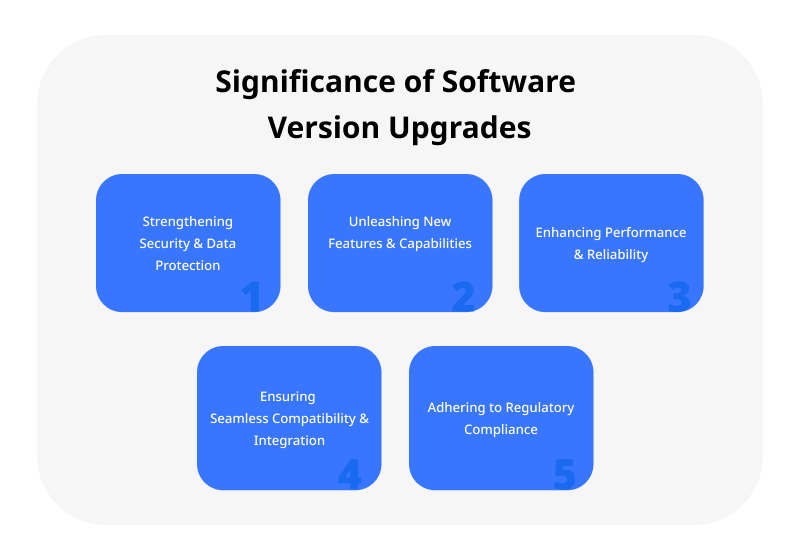
-
Enhancing Security & Protecting Data
Fortifying your business against cybersecurity threats is essential. Regular software upgrades provide vital security patches, fix vulnerabilities, and safeguard valuable data from emerging threats, bolstering your organization’s resilience.
-
Unlocking New Features & Capabilities
Software version upgrades offer cutting-edge features and advanced functionalities that significantly enhance business operations and productivity.
These upgrades enable businesses to leverage the latest tools, automation capabilities, and integrations, empowering teams to work smarter and achieve better results.
-
Improving Performance & Reliability
Outdated software often suffers from performance issues like slow response times, crashes, and system errors. Upgrading to the latest version optimizes software performance, improves stability, and ensures smooth operations.
Studies indicate that businesses that regularly upgrade their software version experience up to 30% improvement in application performance.
-
Ensuring Seamless Compatibility & Integration
As technology evolves, software compatibility becomes crucial. Upgrading software ensures seamless integration with new operating systems, hardware, and third-party applications.
The compatibility eliminates workflow disruptions, enhances collaboration, and enables businesses to effectively leverage the latest tools and platforms.
-
Adhering to Regulatory Compliance
Compliance with industry standards and regulations is vital for various sectors. Software version upgrades often include compliance updates to meet changing regulatory requirements.
By keeping software up to date, businesses can avoid penalties, protect customer trust, and maintain a competitive edge.
Challenges Associated with Legacy Software Updates
Legacy software updates can present various challenges businesses must overcome to ensure a smooth transition. Understanding these challenges is crucial for successful software version upgrades.
-
Compatibility & Integration Issues
Legacy software often lacks compatibility with modern technologies and systems, making integrating with newer applications and platforms challenging. It can result in data inconsistencies, functionality gaps, and inefficient workflows.
-
Security Risks & Vulnerabilities
According to a National Cyber Security Alliance survey, 66% of small and medium-sized businesses experienced a cyberattack or data breach due to outdated software vulnerabilities.
Outdated software versions are more susceptible to security breaches, lacking the latest security patches and updates. It puts sensitive data and valuable intellectual property at risk, potentially leading to severe consequences for businesses.
-
Technical Debt & Maintenance Costs
Legacy software accumulates technical debt over time, requiring extensive maintenance and support efforts. It increases the overall cost of ownership and hampers scalability and agility, hindering business growth and innovation.
-
Limited Vendor Support
As software vendors prioritize newer versions and technologies, legacy software may receive limited or no vendor support. This lack of support means businesses must rely on internal resources for troubleshooting, bug fixes, and feature enhancements.
-
User Adoption & Training
Upgrading from a legacy software version can be challenging for users accustomed to the old system.
The user interface, functionality, and workflow changes may require thorough training and change management to ensure smooth adoption and minimize productivity disruptions.
Overcoming these challenges requires a proactive approach, careful planning, and the right strategies. The next section will explore the best practices for a smooth transition during software version upgrades.
Get in Touch with PixelCrayons for all Your Project Needs
Best Practices for a Smooth Transition
Legacy software modernization is a complex process that requires careful planning and execution to ensure a smooth transition. Here are some best practices to follow for a successful and seamless upgrade:
Phase 1: Preparing for the Upgrade
To ensure a successful software version upgrade, it is crucial to lay a strong foundation. The phase focuses on evaluating the current system, setting clear objectives and goals, and conducting a thorough risk assessment.
-
Assessing the Current System
Before initiating the upgrade process, it is essential to evaluate the limitations of the current software version. Identify specific areas that require improvement or new features to meet evolving business needs.
The assessment may involve analyzing the existing tech stack with planned updates, such as:
- Programming Languages – C#, JavaScript, PHP, Python, Ruby
- Frameworks – Vue.js, Django, Angular
- Databases – MongoDB, MySQL
- Server Environment – Apache, Nginx
-
Setting Clear Objectives & Goals
Defining clear objectives and goals for the software version upgrade is vital. Establish desired outcomes and identify key performance indicators (KPIs) to measure success. It ensures the chosen tech stack aligns with the defined objectives and goals.
For example, track metrics such as reduced response time, increased user satisfaction, and improved system stability using monitoring tools and analytics platforms.
Consider the technical scalability and performance capabilities, including load balancing mechanisms, caching strategies (Redis Memcached), and cloud infrastructure providers (AWS, Azure).
-
Conducting a Risk Assessment
Identify potential risks and obstacles that may arise during the upgrade process. By conducting a comprehensive risk assessment, you can proactively develop mitigation strategies to minimize disruptions and downtime.
The assessment may involve evaluating the compatibility of the existing tech stack with the planned upgrade and identifying any dependencies or integration challenges.
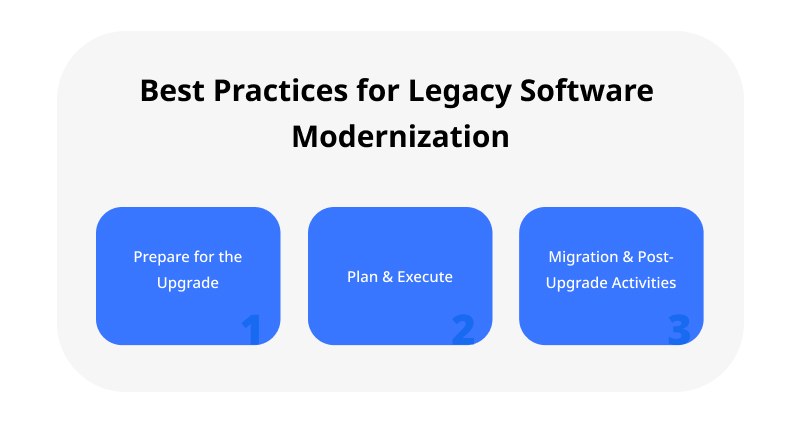
Careful planning and execution are essential to transition to the upgraded software version smoothly.
The phase involves creating a detailed upgrade plan, conducting thorough testing and quality assurance, and effective communication and training.
-
Creating a Detailed Upgrade Plan
Outline a step-by-step process for the upgrade, including timelines and milestones. Allocate necessary resources and assign responsibilities.
The plan may involve selecting appropriate tools and technologies for the upgrade, such as version control systems, project management software, and collaboration platforms.
-
Testing & Quality Assurance
Thoroughly test the new software version to ensure functionality and compatibility. Implement robust quality assurance processes to identify and resolve any issues or bugs that may arise during the transition.
It may involve testing frameworks, automated tools, and code review practices to maintain code quality.
-
Communication & Training
Effective communication ensures a smooth adoption of the new software version. Communicate the upcoming upgrade to all stakeholders, including employees and customers.
Provide comprehensive training and documentation to facilitate a seamless transition. It may involve communication tools, knowledge-sharing platforms, and training resources tailored to the chosen tech stack.
Phase 3: Migration & Post-Upgrade Activities
The final phase focuses on smooth data migration and backup, monitoring system performance, and continuous improvement based on user feedback.
-
Data Migration & Backup
Develop a robust strategy for data migration and ensure proper backup measures are in place. Verify the integrity and accuracy of the migrated data after the upgrade to avoid any data loss or inconsistencies.
It may involve data migration tools, database management systems, and backup solutions compatible with the chosen tech stack.
-
Monitoring & Performance Optimization
Implement monitoring tools to track system performance and identify potential bottlenecks. Continuously optimize the software and infrastructure to enhance speed, efficiency, and performance.
It may involve performance monitoring tools, log analysis systems, and infrastructure scaling techniques specific to the chosen tech stack.
-
User Feedback & Continuous Improvement
Collect valuable feedback from users and stakeholders to address any issues or areas for improvement. Incorporate user suggestions and make iterative updates to enhance the software version, ensuring it meets evolving business needs.
The feedback loop may involve user feedback collection tools, analytics platforms, and agile development methodologies tailored to the chosen tech stack.
Regularly update the software with bug fixes, security patches, and feature enhancements based on user feedback and market demands.
How can PixelCrayons Help Businesses with Legacy Software Transition?
At PixelCrayons, we specialize in helping businesses smoothly transition from legacy software to modern, robust solutions.
Here’s how our software development services can assist you in this process:
-
Legacy Software Assessment & Analysis
Our expert team thoroughly assesses your existing legacy software, identifying its limitations, outdated technologies, and potential risks. We analyze your business needs and goals to devise a tailored transition plan.
-
Customized Modernization Strategy
Based on the assessment, we create a customized modernization strategy that suits your business requirements.
Our experienced professionals leverage cutting-edge technologies like Java, .NET, Python, and JavaScript frameworks to develop a roadmap for seamless software modernization.
-
Software Architecture Upgrades
We employ industry-leading frameworks and methodologies to upgrade your software architecture, including microservices architecture, containerization (using Docker and Kubernetes), and service-oriented architecture (SOA).
It ensures scalability, flexibility, and improved performance.
-
Data Migration & Conversion
We understand the importance of your data. Our experts carefully migrate and convert your valuable data from legacy systems to modern databases or cloud platforms, leveraging technologies like SQL, NoSQL, and cloud services like AWS and Azure.
It ensures data integrity, security, and seamless continuity.
-
User Experience Enhancement
We enhance the user experience of your software by revamping the user interface, optimizing workflows, and implementing intuitive design principles.
Our team utilizes React, Angular, and Vue.js technologies to create modern, responsive, and user-friendly interfaces.
-
Testing & Quality Assurance
Quality is our top priority. We conduct rigorous testing at each stage of the transition process, utilizing tools such as Selenium, JUnit, and Cypress to identify and address any potential issues or bugs.
Our thorough quality assurance ensures a reliable, bug-free software solution.
-
Ongoing Support & Maintenance
We provide comprehensive support and maintenance services to ensure your software remains up-to-date, secure, and optimized.
Our dedicated team is well-versed in technologies like DevOps, Git, and Agile methodologies and is available to address any concerns or issues that may arise post-transition.
Partner with PixelCrayons to transform your legacy software into a modern, future-proof solution. Experience increased efficiency, improved performance, and a competitive edge in the market.
Summary
Implementing best practices for software version upgrades is crucial for a smooth transition and the long-term success of your business. By following these guidelines, you can mitigate risks, improve efficiency, and unlock the full potential of your software.
Remember to assess your current system, set clear objectives, conduct thorough testing, communicate effectively, and continuously monitor and optimize your software.
Embracing these best practices with the help of reliable software consulting services will ensure a seamless transition and position your business for future growth and innovation.
Good luck!
FAQs
1. What is a software version upgrade?
Ans: A software version upgrade refers to updating an existing software application to a newer version, typically released by the software provider. It often includes bug fixes, new features, and improvements to enhance the performance and functionality of the software.
2. What is the use of software upgrades?
Ans: Software upgrades serve multiple purposes, including:
- Providing access to the latest features and functionalities.
- Enhancing software performance, stability, and security.
- Resolving known issues and bugs present in older versions.
- Keeping the software compatible with newer operating systems and hardware.
- Ensuring regulatory compliance and adherence to industry standards.
3. How do I upgrade my system software?
Ans: Upgrading system software may vary depending on the operating system and software in use. However, the general steps include:
- Checking for available updates through the software’s settings or control panel.
- Download and install the latest software from the official website or app store.
- Following the on-screen prompts and instructions during the installation process.
- Restarting the system if required to complete the upgrade.
- Verifying that the upgrade was successful and enjoying the benefits of the updated software version.
Alternatively, you can also hire software developers from the top IT companies to get your work done effectively.

